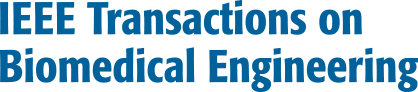Link to the TBME ScholarOne Manuscript System: http://mc.manuscriptcentral.com/tbme-embs
Need Help? Please contact TBME Office at: tbme-office@embs.org
Recommended Protocol
1. Triage and Inviting Reviewers for a Manuscript
When you receive assignment of a manuscript from the Editor-in-Chief, please act promptly ASAP within 3 days. It should only take 15-20 min of your time to process a manuscript. Please first quickly look at the manuscript. If you feel it deserves full review, please select and invite reviewers immediately. If you feel the manuscript is not worthy for full review, please read the manuscript and write a short paragraph elaborating your reasoning why the submission should be triaged. Then change the # of required reviewers from 2 to 0, and click save. This will pop up the recommendation form on which you can type in your brief summary on why the submission would not warrant a full review, and select “Reject”.
2. Obtaining at least Two Reviews for a Manuscript under Full Review
You need to obtain at least 2 reviews for each manuscript. We recommend you invite 4 or even 5 reviewers initially from the list being suggested by ScholarOne system, unless you are confident that the 2 colleagues you are inviting will accept your invitation (if you know them well personally). This will save your efforts in case some reviewers later found s/he is no longer able to complete the review or even not accepting the review invitation.
The system will generate auto-reminders to assist you. You will be cced the auto-reminder if a reviewer has not responded to your invitation after 7 days. Please consider inviting a new reviewer at that time, as it will be unlikely the colleague would respond favorably to your invitation after 7 days.
You can search for reviewers using Quick Search. Or search reviewers using key words or e-mail addresses etc in Advanced Search on Select Reviewer page. In addition, the Reviewer Locator will automatically suggest some reviewers. If not, click on “refresh”.
3. Making Recommendation on Initial Submission
TBME is receiving a large number of submissions. So it is important to make a fair assessment on an initial submission. Please make your decision based on engineering novelty, significant biomedical results or impact on current biomedical research. About 80% manuscripts submitted to TBME are eventually rejected. So be selective in this initial decision, which may save the time and efforts of you, reviewers, and authors. Being technically sound is not good enough to be accepted for TBME. Innovation and Impact are important when you reach your decision. Please also be sensitive on novel method papers, which may not have substantial results but may have a big impact to future biomedical research. Please note the major contributions or major shortfalls in your comments to Editor-in-Chief if you are uncertain if a manuscript should be rejected or be allowed to revise, and rate the manuscript so convey your level of enthusiasm.
If a manuscript requires major revision or resubmission, it is important that you summarize in your comments for authors the key elements that the authors should address in a revision. Please also rate the reviewers.
4. Handling Revisions
For major revision or resubmission, please send out for full external review and assess if the revised / resubmitted version of manuscript has addressed the key critiques. Note that many small issues (such as presentation) raised by reviewers may still be considered as minor revision. On the other hand, a critical issue on the science may be considered as major revision or may potentially lead to rejection.
For minor revision, please decide if to send out for additional peer review depending on level of revisions needed, or make your own judgment if the important review comments have been addressed.
Frequently Asked Questions
Q: Does the author know who the Associate Editor is for the manuscript?
A: We have changed the practice so the authors will not know the name of Associate Editor (AE) unless the final decision is “Accept”, when the authors will know the AE’s name from the decision letter. An AE’s name will not be shown on any other decision letter(s) or communications with Authors, nor on the author center in Manuscript Central. Authors whose manuscripts are rejected either after full review or being triaged will not know who the AE is.
Q: Do I need to submit my triage recommendation via Manuscript Central or by e-mail?
A: Please submit your recommendation via Manuscript Central as much as you can. You may e-mail to the EIC a short paragraph narrative to justify why you recommend triage, which can be communicated to the authors.
Q: How can I select a reviewer?
A: The ScholarOne system offers Reviewer Locator which suggests related reviewers. You may run a quick name search, if you have someone in mind. The Quick Search menu is close to top of the screen in “Select Reviewer” page. You may also perform an advanced search by combining some of the following areas: name, institution, tips, areas of expertise, related papers, journal, etc. You can find “Advanced Search” in the bottom half of the “Select Reviewer” page. If the searches do not return a reviewer you have in mind, you may enter a reviewer in “Create reviewer account” menu on the right column in the “Select Reviewer” page. Sometimes, a reviewer may already have an account in the system and you can follow the instruction after click “Create and add” button.
Q: I get reminder notices for late review, do I need to do something?
A: Yes. You can formulate a personal email to the reviewer asking about the status of the review. This will be particularly effective if you know the reviewer in person. Notices are currently sent automatically to the reviewers once the deadline for the review has passed, but you will only be cced if the reviewer is quite late.
Q: One of my reviewers complains about the quality of the figures or equations, what do I do?
A: In this case the authors will have to upload a new version of the manuscript. Please send an email to tbme-office@embs.org with a request. Make sure you include the manuscript number.
Q: I have completed the reviewer selection. Why do I still receive reminders for “Reviewer Invitation”?
A: The Manuscript Central System requires you to click the “Invite” button to complete the reviewer invitation. Otherwise the reviewer will not be invited.
For Revised manuscript, the system will automatically select the reviewers who reviewed the original manuscript and expressed willingness to re-review. Please click the “Invite” button to send out the reviewer invitation letter.
If it is a major revision and you would like to select different reviewer(s), please make your selection within 3 days, and click “Invite”.
For major revisions, if you do not click “Invite” button within 3 days, the editorial office may act on your behalf to send out the review invitation to the original reviewers.
If it is a minor revision with only a few issues left, please read the response to review comments and make an assessment if the manuscript is ready to be accepted. If the reviewers had substantial but not major comments even if the decision was minor revision, and you still wish to seek reviewers’ comments, please do.
Q: How can I make a recommendation for a minor revision that I consider the manuscript is ready to be accepted?
A. You can change the # of required reviews from “2” to “0” on the right column of “Select Reviewer” page under “Progress”, and click “Save”. This will pop up a window of making recommendation.
Q: I have selected and invited sufficient number of reviewers. Why did I receive multiple reminders for “Assign Reviewer”?
A: If your selected reviewer(s) did not respond to your invitation or declined, the system will send auto-reminders should the number of agreed reviewers be less than 2. You need to invite and assign new reviewer(s) until sufficient numbers of the reviewers have agreed.
Q: I want to look at a review I did previously, but it is not in my center anymore.
A: When you go to your associate editor center, you can search a manuscript you have handled on the up right portion of the page. E.g. if you handled manuscript 01111-2010, you may enter “*1111* in the open box with the default “Manuscript ID” being selected below it, and click “search”. A list of manuscripts with “1111” will be displayed (01111-2010, 01111-2011, 01111-2012, etc) as well as their revisions if any. If you leave all the boxes empty, it will show you a list of all the reviews you managed.
Q: My reviewers submitted their review comments and the authors responded. Why can’t I find the authors’ response?
A: Please check the “Author Response” file in the original manuscript row (with the ID of TBME-xxxxx-2012) with the original manuscript uploading date. It may not be located in the revision row with the revision file uploading date. We are advising authors to submit response to reviewers as a supporting document together with revised manuscripts, so reviewers and AEs can see them more conveniently.
Q: Does TBME only publish papers with methodology innovations?
A: TBME is aimed at publishing the best biomedical engineering research, including but not limited to innovative methods. TBME also publishes papers reporting significant results which may advance substantially the field using existing engineering methods.