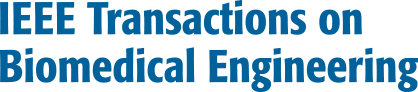How do I submit an original manuscript to Manuscript Central?
Format your manuscript following the guidelines in the Prepare and Submit Manuscript page. Sign up for an account and login at http://mc.manuscriptcentral.com/embs-ieee. In your Author Center, click on “Click here to Submit a New Manuscript.” Follow the instructions listed, and fill out the online forms.
How do I submit my revised manuscript to Manuscript Central?
Return to your Author Center and first view the comments of the Associate Editor and reviewers. You may enter any confidential comments to the Editors in the Cover Letter box. However, do not enter your response to reviewers in the text box provided. Instead, when the manuscript files are uploaded, you should upload a supporting document in pdf format that illustrates how you have addressed reviewer comments. Follow all the steps and make sure that you select the “View proof” button. Only after looking at the proof will you be presented with a submit button. The manuscript is not submitted unless you press this button. You will receive a confirmation email.
Can I submit a manuscript that has been rejected?
There are two kinds of rejects. Manuscripts being of some merits yet requiring additional significant studies are rejected but with the permission of resubmission. In this case, the authors may resubmit a revised manuscript with a cover letter stating original manuscript number and illustrating point-by-point responses to the comments provided in the Reject/Resubmit decision letter. Manuscripts rejected without a resubmission option are not allowed to resubmit. However, if the authors choose to submit a substantial revision as a new submission, a point-by-point response letter is not allowed, because it will be treated as a new submission.
During the final submission, what is the difference between a source file of the final manuscript and a publication ready pdf of manuscript?
A source file of the final manuscript is, for example, WORD file of your final version. A publication-ready pdf of manuscript is your author-supplied preprint; this will be posted on IEEE Xplore within a week of receipt as an Early Access paper. It will be overwritten by the paginated version once the paper is assigned to a print issue, paginated, and printed.
What format should I use for my manuscript in Manuscript Central?
You can submit in MS Word, or PDF format. All files will be converted to PDF when you upload them.
Why am I not able to upload the final version of the manuscript or a revised manuscript and/or other supporting documents into the system?
Only the submitting author can upload the file onto ScholarOne Manuscript System. If you are the corresponding author, but not the submitting author, you will not be able to submit the revised manuscript or other documents.
If the deadline has passed, you will not be able to make your final submission. Contact the editorial office at tbme-office@embs.org for extension of the deadline.
Where do I find the IEEE Copyright Form?
The copyright form can be found on our TBME Forms page.
What other forms are required?
Besides the IEEE Copyright form, TBME requires the Page Charges form and Author Consent form (if more than one author) during final submission when a manuscript is accepted. Visit the TBME Forms page to download form files. A typed signature is sufficient when uploading forms via Manuscript Central.
How can I determine the status of my manuscript?
When you log into Manuscript Central and access your Author Center, you will see a status bar with the titles of all manuscripts you have submitted to Manuscript Central. On the right of the bar is the Processing Status. A status of “Under review” means that your manuscript is being reviewed. It is TBME policy not to release any other information until a decision is made.