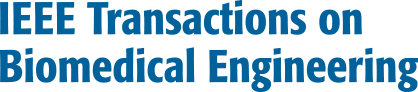Multimedia materials can now be published as integral content of your IEEE TBME manuscript. The multimedia content can be any playable file or data set file. The playable file can be an audio file or a video clip. The data set file can be raw data, source code, or application that can help the readers to further understand the research performed by the authors or even analyze some data in the same way as the authors did. Once your manuscript has been accepted, any files uploaded as “multimedia” content will be available in IEEE Xplore. General instructions on how to prepare and submit multimedia materials are included in several PDFs that can be found on the IEEE website including:
- General instructions for the preparation of multimedia material
- Instructions for the creation of a README file for datasets
- Instructions for the creation of a README file for playable objects
Key Points
When uploading a file to ScholarOne Manuscript Central as part of the submission for peer review, the author must specify the ‘File Destination’. The system will try to convert the content of any file destined as ‘Multimedia’ and insert it as part of the PDF proof. Such conversion can only be successful if the uploaded file is an image file. If a video clip or a zip file is uploaded as ‘Multimedia’ file, the conversion will fail and the cover page of the PDF proof will contain text indicating such file cannot be converted. The correct way is to upload video clip as ‘Supporting Document’ so this file will be accessible to the reviewers and editors as one of the ‘Supplementary Files’. However, the reviewers and editors may not notice the existence of such files if they are not clearly mentioned in the manuscript. Therefore the authors are required to follow these next guidelines for peer review submission:
- Specify the ‘File Destination’ of the video clip as ‘Supporting Document’.
- Clearly indicate in the ‘Author’s Cover Letter’ that multimedia materials are uploaded as part of the submission.
- Clearly indicate in the main body of the manuscript that multimedia materials are uploaded and the reviewers can find them under the ‘Supplementary Files’ tab in ScholarOne Manuscripts.
- Provide a short description of the multimedia materials in the main body of the manuscript in the figure caption, footnote, or appendix.
- After the submission is completed, the authors will NOT be able to see the uploaded multimedia materials by clicking the ‘View Submission’ link in ScholarOne Manuscript Central. The editorial office will check the existence and correctness of multimedia materials and will contact the author if there is broken or missing file.
Submit multimedia content for final files
Once a manuscript is ‘accepted’, the authors are required to submit final files that will be used to prepare the journal publication. The authors are required to follow these guidelines for the final file submission:
- Prepare video clips and README file according to the IEEE instructions.
- Specify the ‘File Destination’ of multimedia content as ‘Multimedia’ when uploading to ScholarOne Manuscript Central.
- Modify the content of the main body following the IEEE instructions so the multimedia materials are correctly referenced.